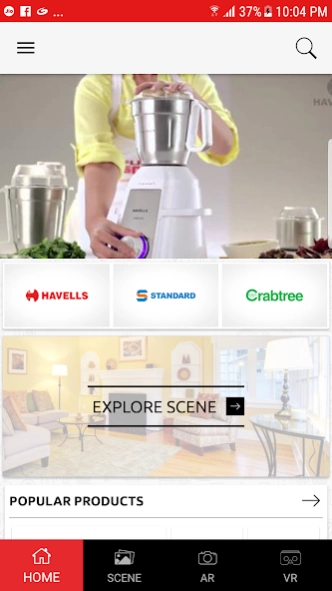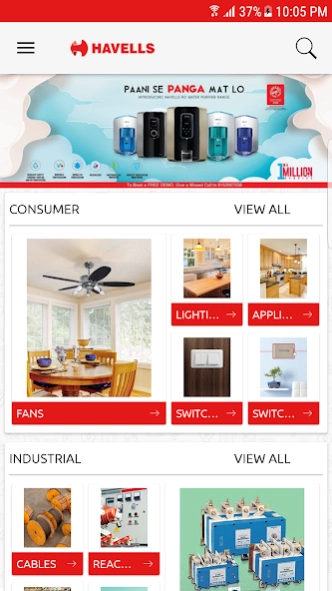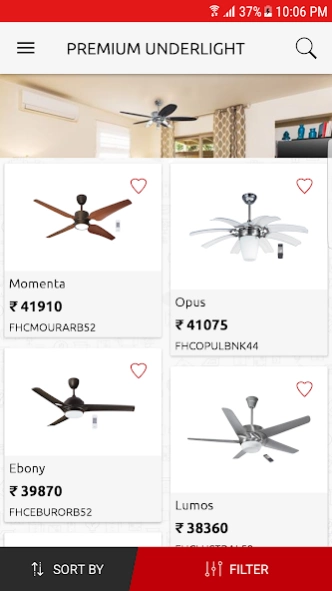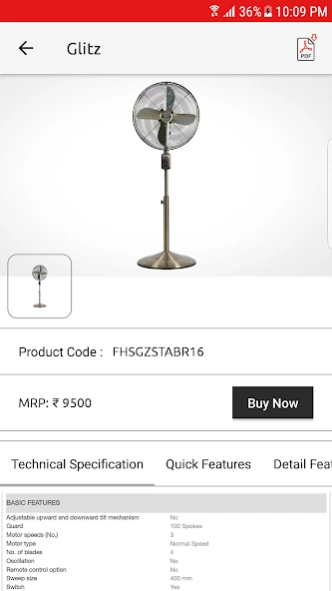Havells Digi Catalogue 1.8
Free Version
Publisher Description
Havells Digi Catalogue - HavellsDigiCatalogue- Havells, Standard, Crabtree with diverse range of products
Havells India introduces, the first of its kind mobile application in the electrical industry - “Havells Digi Catalogue” mobile app contains product listing of Havells, Standard, Crabtree brands with the advent of net convenience on your mobile phone and personal devices, this application aims to provide users with complete category and product information at their fingertips. Through a self-explanatory guide, the user can have a thorough understanding about the products, its technical specifications, along with detailed images. What’s more, its unique augmented reality feature allows you to see products at the place of installation before you buy it, thus giving you an actual feel of the product in the environment. You can download recipes or share product information via what’s app with anyone. The app even works on offline mode, giving you freedom to go through it when you do not have net connectivity. With this state-of-the-art App, Havells is enabling convenience for the consumer and the trade to the next level.
About Havells Digi Catalogue
Havells Digi Catalogue is a free app for Android published in the Office Suites & Tools list of apps, part of Business.
The company that develops Havells Digi Catalogue is HAVELLS INDIA LIMITED. The latest version released by its developer is 1.8.
To install Havells Digi Catalogue on your Android device, just click the green Continue To App button above to start the installation process. The app is listed on our website since 2021-12-30 and was downloaded 1 times. We have already checked if the download link is safe, however for your own protection we recommend that you scan the downloaded app with your antivirus. Your antivirus may detect the Havells Digi Catalogue as malware as malware if the download link to com.havells.trumplify is broken.
How to install Havells Digi Catalogue on your Android device:
- Click on the Continue To App button on our website. This will redirect you to Google Play.
- Once the Havells Digi Catalogue is shown in the Google Play listing of your Android device, you can start its download and installation. Tap on the Install button located below the search bar and to the right of the app icon.
- A pop-up window with the permissions required by Havells Digi Catalogue will be shown. Click on Accept to continue the process.
- Havells Digi Catalogue will be downloaded onto your device, displaying a progress. Once the download completes, the installation will start and you'll get a notification after the installation is finished.